



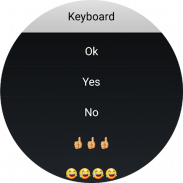




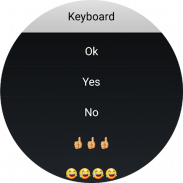




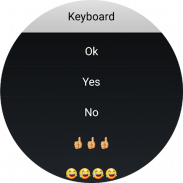




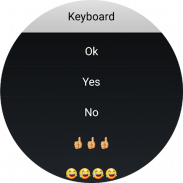




وصف لـ Watch Droid Assistant
Version for smartwatch.
Connect your smartwatch with Android operating system to your phone to receive notifications of your applications, manage music playback, send files from your phone to smartwatch, among other things.
How does it work:
Install "Watch Droid Phone" on your phone.
https://play.google.com/store/apps/details?id=com.lumaticsoft.watchdroidphone
Install "Watch Droid Assistent" on the smartwatch.
https://play.google.com/store/apps/details?id=com.lumaticsoft.watchdroidassistant
Verify that both devices have bluetooth enabled.
Open "Watch Droid Phone" and follow the steps of the assistant in configuration
Apk 13.2.13.13 for smartwatch without Play Store:
https://drive.google.com/open?id=1jZgptGHj1B1RB1Rwss-nB_gkCItWlQ0F
Notifications:
After giving permission for the management of phone notifications and selecting the applications that you want to control, you can answer them from the smartwatch.
In the options of the phone application you will have the possibility to modify your predefined answers, delete or add.
If the notification has the possibility of being answered, the button will appear to be able to select one of your predetermined answers, keyboard or voice dictation (if the smartwatch has the possibility).
Music:
In the music option you can:
* Open the default player of your phone.
* Skip the topic, pause or play it.
* Raise or lower the multimedia volume of the phone.
Share files:
* Select the file to send.
* Select the location on your smartwatch.
* Send your file.
Camera control:
*Take a picture
* Retard 3 sec
* Change camera from back to front
نسخة للساعة الذكية.
قم بتوصيل ساعتك الذكية بنظام التشغيل Android بهاتفك لتلقي إخطارات بالتطبيقات الخاصة بك ، وإدارة تشغيل الموسيقى ، وإرسال الملفات من هاتفك إلى الساعة الذكية ، من بين أشياء أخرى.
كيف تعمل:
تثبيت "Watch Droid Phone" على هاتفك.
https://play.google.com/store/apps/details؟id=com.lumaticsoft.watchdroidphone
تثبيت "Watch Droid Assistent" على الساعة الذكية.
https://play.google.com/store/apps/details؟id=com.lumaticsoft.watchdroidassistant
تحقق من أن كلا الجهازين مزودان بتقنية البلوتوث.
افتح "Watch Droid Phone" واتبع خطوات المساعد في التكوين
APK 13.2.13.13 للساعة الذكية بدون متجر Play:
https://drive.google.com/open؟id=1jZgptGHj1B1RB1Rwss-nB_gkCItWlQ0F
على الإخطارات:
بعد إعطاء الإذن لإدارة إعلامات الهاتف وتحديد التطبيقات التي تريد التحكم فيها ، يمكنك الإجابة عليها من الساعة الذكية.
في خيارات تطبيق الهاتف ، ستتاح لك إمكانية تعديل إجاباتك المحددة مسبقًا أو حذفها أو إضافتها.
إذا كان للإشعار إمكانية الرد عليه ، فسيظهر الزر ليكون قادرًا على تحديد أحد الإجابات المحددة مسبقًا أو لوحة المفاتيح أو الإملاء الصوتي (إذا كانت الساعة الذكية لديها الإمكانية).
الموسيقى:
في خيار الموسيقى ، يمكنك:
* افتح المشغل الافتراضي لهاتفك.
* تخطي الموضوع أو إيقافه مؤقتًا أو تشغيله.
* رفع أو خفض حجم الوسائط المتعددة للهاتف.
مشاركة الملفات:
* حدد الملف المراد إرساله.
* حدد الموقع على smartwatch الخاص بك.
* إرسال ملفك.
التحكم في الكاميرا:
*التقط صوره
* تأخير 3 ثوانى
* تغيير الكاميرا من الخلف إلى الأمام









